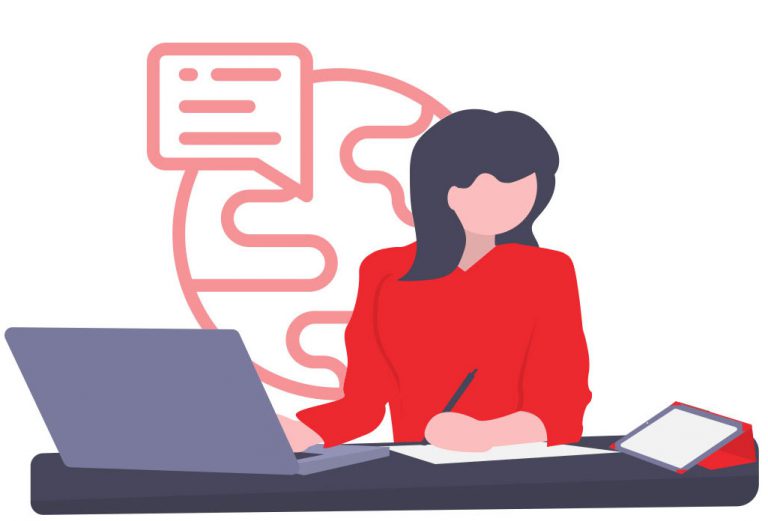Play Audio –
Have you created a business video, an ad, a short film or a full-lenght movie, and you want to add multiple language subtitles to reach an international audience? Would you like burn-in subtitles or do you prefer subtitles to be available in multiple languages to be selected from a drop-down menu?
Here you can find Video Subtitling Services in Italian, English, Spanish, Portuguese and French.
Professional competence in the use of software for Subtitle Creation and Respeaking (real-time subtitling):

- Subtitle Edit
- Subtitle Workshop
- WinCaps
- HandBrake
- Dragon Naturally Speaking
Subtitle Edit, Subtitle Workshop and WinCaps are among the most common software solutions for subtitle creation. They enable professionals to create subtitle files separated from the video file itself. The subtitle files can be uploaded online or offline, so that the subtitle language can be selected at each view. This is the case, for instance, of DVDs or media players like VLC.
HandBrake is among the most commonly used software to add burn-in subtitles to a video file. It allows the subtitle creator to ‘burn in’ the subtitles, creating a single video file, which is easy to transfer. In this kind of video, however, the subtitle language cannot be selected.
In respeaking, which means real-time subtitling during a conference, a live broadcast or streaming, the most commonly used software is Dragon Naturally Speaking. In this case, the interpreter is required to perform simultaneous interpreting during the event broadcasting, while the software transcribes the interpretation in real time, creating the subtitles. The equipment required is either a specific soundproof mask that works as a microphone, or a headset for video remote simultaneous interpreting.
Multilingual subtitle creation for video content does not only require competence in translation, but also in subtitling rules and techniques. The audience needs to be able to read comfortably, therefore subtitles must not exceed a certain lenght. The maximum number of characters may range, depending on the client’s needs, from 35 to 42 per line (two lines maximum per subtitle). In addition to this, each subtitle cannot stay on screen less than two seconds or more than seven seconds.
In case a subtitle is quite long, it must stay on screen for enough time as to allow the audience to read it through. The ratio between subtitle lenght and on-screen time is measured in characters per second (char/sec), and it is automatically calculated by the software. The subtitling software will show a warning sign (usually blinking red) if the reading time is not enough. If this is the case, the translator must either shorten the subtitle or add on-screen time.
More limitations derive from the need to prevent a subtitle to appear over a shot-cut or to stay on screen longer than the actor speaks, to avoid synchronization issues. Finally, in case of two-line subtitles, watch out for split phrases. Never split article from noun, adjective from noun, etc. Syntagms must be kept united to ensure fluent reading.
Spekando’s fields of specialization in subtitling: business and marketing videos, marketing interviews, tourist information, and TV series.
To request a subtitling service in Italian, English, Spanish, Portuguese and French, contact info@speakando.net or call +39 333 68 41 604. Timely and professional service.